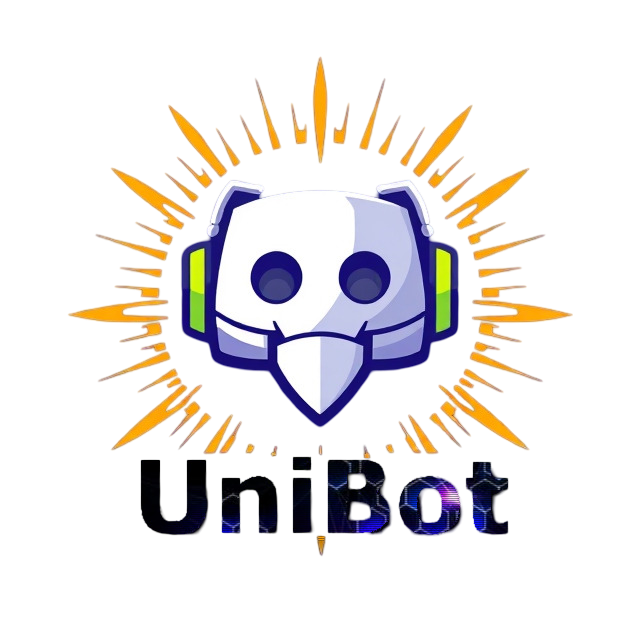Get UniBot now!
1 – ModPanel
/mod panel <user> <reason> <role><user>This is the user you want to moderate or add an role to<reason>Give a reason for the action you are doing<role>OPTIONAL: If you want to assign a role to a user, you can add this option2 – Purge
/purge <amount><amount>this is the amount of messages you want to delete3 – ReactionRoles
/reactionrole-setup <channel> <role1> <role2> <role3>NOTE: Our current system needs to have at least 3 roles that can be used. At the moment there is also no option for more than 3 roles. We are working on it!
<channel>this is the channel, where the menu for RR should appear<role1>this is the first assignable role for a user<role2>this is the second assignable role for a user<role3>this is the third assignable role for a user4 – User Info
/info <user><user>this is the user you want to get infos on5 – Welcomer
/welcomer6 – Channel Lock
/lock